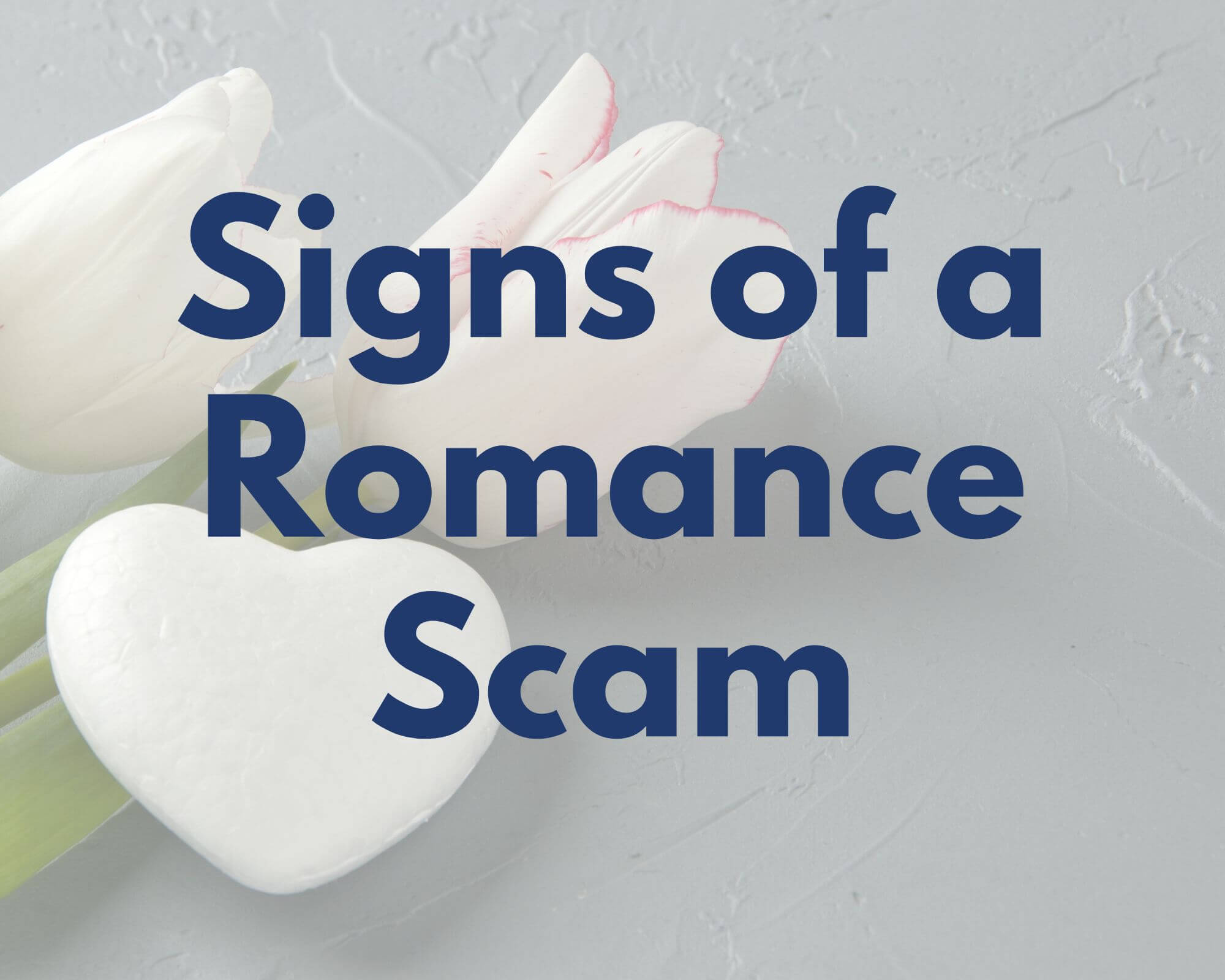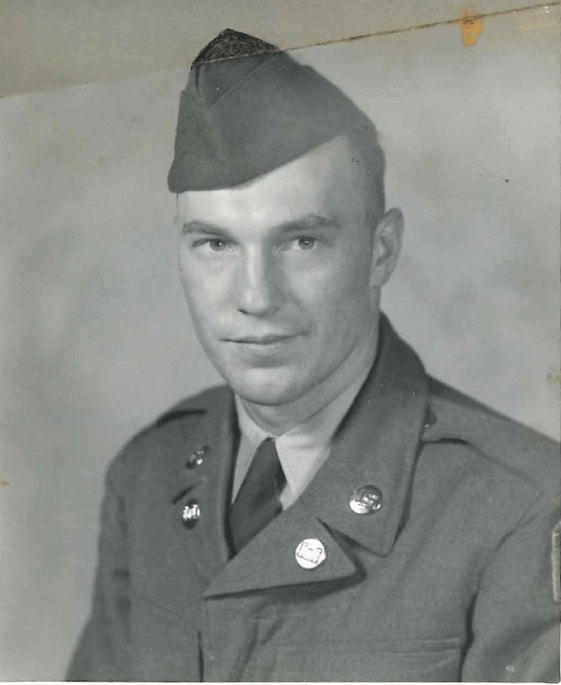Go green with eStatements
Your e-Statement appears just as it does on paper, only viewed on your computer. Instead of waiting days to receive a paper statement by mail, you can access it as soon as it’s available through Online Banking.
You need to be enrolled in Online Banking to receive e-Statements.
Benefits of e-Statements
- Fast, secure delivery- receive quicker than paper statements
- View check images as they would appear on a paper statement
- Print or save your e-Statement conveniently on to your computer for easy access
- e-Statements are FREE to all First National Bank of Moose Lake account holders
How to sign up for eStatements
- Log into Online Banking.
- On the left hand side under ACCOUNT INFO, click on “eStatements.”
- The eStatements Disclosure will come up. After reading the eStatement Disclosure and printing a copy for your records, click ACCEPT to continue.
- Click on the “Delivery Preferences” box at the top of the screen.
- Select if you would like eStatements for all accounts, or if you would like to select specific accounts. Click NEXT.
- Select “electronic” for the statement preference and enter a valid email under the “Notification Email” box. Click SUBMIT.
- A confirmation of the change will show on the screen. Click OK. And click the “x” on the top right corner of the pop-up window.
This will finish the opt-in process to receive and view your eStatement(s) Online.
eStatements FAQ
What are eStatements?
eStatements are electronic statements you view online that replace your paper statements. eStatements are available as soon as they are posted, so you receive them much more quickly than paper statements – and eStatements are free!
Who is eligible for eStatements?
Any account that currently receives a paper statement is eligible for eStatements, including checking, savings and home equity statements.
How to access eStatements?
At the normal time you would receive your old paper statement, you may access your eStatements when you log onto Online banking.
How far back can an eStatement be archived?
You build your history and can look back the last 12 months. You can also print out your eStatements or save them to your computer.
Will I continue to receive my printed statement in the mail if I sign up for eStatements?
No, when you sign up for eStatements you will not receive a paper statement in the mail.
Will I still get my check images mailed to me?
No, once you begin receiving your statement electronically, you will no longer receive a hard copy of your bank account statement or any images of your canceled checks. Your e-Statement will provide images of each check that has cleared, if you’re currently receiving images with your paper statement.
Who do I call if I have questions about my eStatement?
If you have any questions concerning your eStatement, please call 218-485-4441.
What should I do if I do not receive my eStatement?
If you are still not receiving your eStatement notification, please call 218-485-4441.
How secure are eStatements?
You still need to use your user name and password to access your account through our secure website.
After I sign up, when can I expect to receive my first eStatement?
You will receive your first eStatement and stop receiving paper statements with your next statement cycle.
How do I view my eStatement?
- Log into your online banking.
- Under the ACCOUNT INFO tab, click eStatements.
- Select the statement you would like to view.
- Click VIEW to view the statement. Click SAVE to save a copy to your computer or to print.
If you did not find the answer to your question, or have a comment, please call us at 218-485-4441.