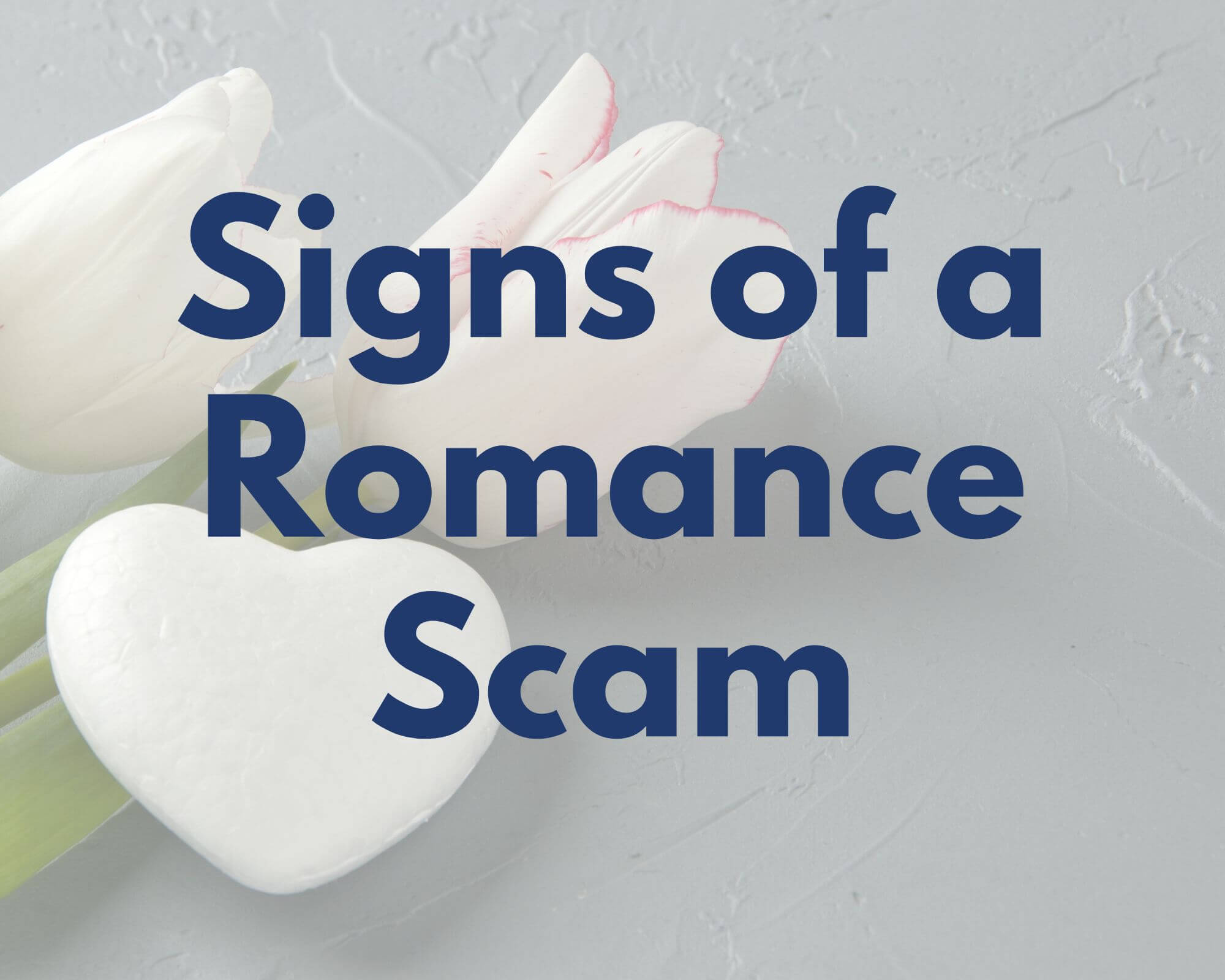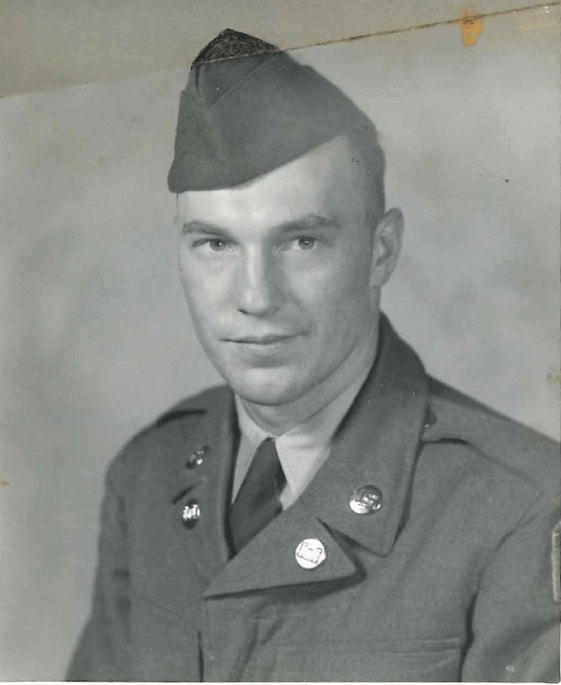Bank on the go with The First National Bank of Moose Lake’s mobile banking app called “Moose Mobile“. If you already use online banking, you can get started right away – just use your same online banking log in credentials.

Moose Mobile Features
- Check Account Balances & Recent Activity
- Mobile Deposit
- Transfer Money
- eStatements
- Find Surcharge-free ATMs
- Pay Bills
To start banking from your iPhone® , follow these simple steps:
Consumer

Business

- Download the “Moose Mobile” or “Moose Mobile Biz” Banking App from the App Store℠ or go to https://apps.apple.com/us/app/moose-mobile/id1582889298
- You must accept the terms and conditions.
- Log in to the app using your First National Bank of Moose Lake online banking Username and Password.
- Begin banking on your mobile device!
To start banking on your Android™ device, follow these simple steps:
Consumer

Business

- Download the “Moose Mobile” or “Moose Mobile Biz” Banking App by visiting the Google™ Play store for Android™.
- You must accept the terms and conditions.
- Log in to the app using your First National Bank of Moose Lake online banking Username and Password.
- Begin banking on your mobile device!
Important: When you log in to the Moose Mobile Banking App for the first time, you will need to answer a couple security questions. Each time you log on to a new device, you will need to complete a security check. A 6 digit code will be sent to you via text message, voice message or email. If you are having trouble, please call us at 218-485-4441 for assistance.
Apple, the Apple logo, iPhone, iPad and iPod touch are trademarks of Apple Inc., registered in the U.S. and other countries. App Store is a service mark of Apple Inc.
Android and Google Play are trademarks of Google Inc.
Mobile Banking Guides
Learn more about all of the online banking features with our written guides or videos. Click the button below to be redirected to access our Digital Banking Guides page. Contact us at 218-485-4441 for any additional questions about online and mobile banking.
Mobile Banking FAQ
How much does Moose Mobile or Moose Mobile Biz cost?
There is no charge associated with the service. However, there may be charges associated with text messaging and data usage on your phone/device. Contact your service provider for details on specific fees and charges.
I’m not enrolled in online banking. Can I use the app?
Personal accounts can enroll in online banking directly from the mobile app. Business accounts must first contact First National Bank of Moose Lake Operations Department at 218-485-4441 to receive a Company ID, Username and a Temporary Password.