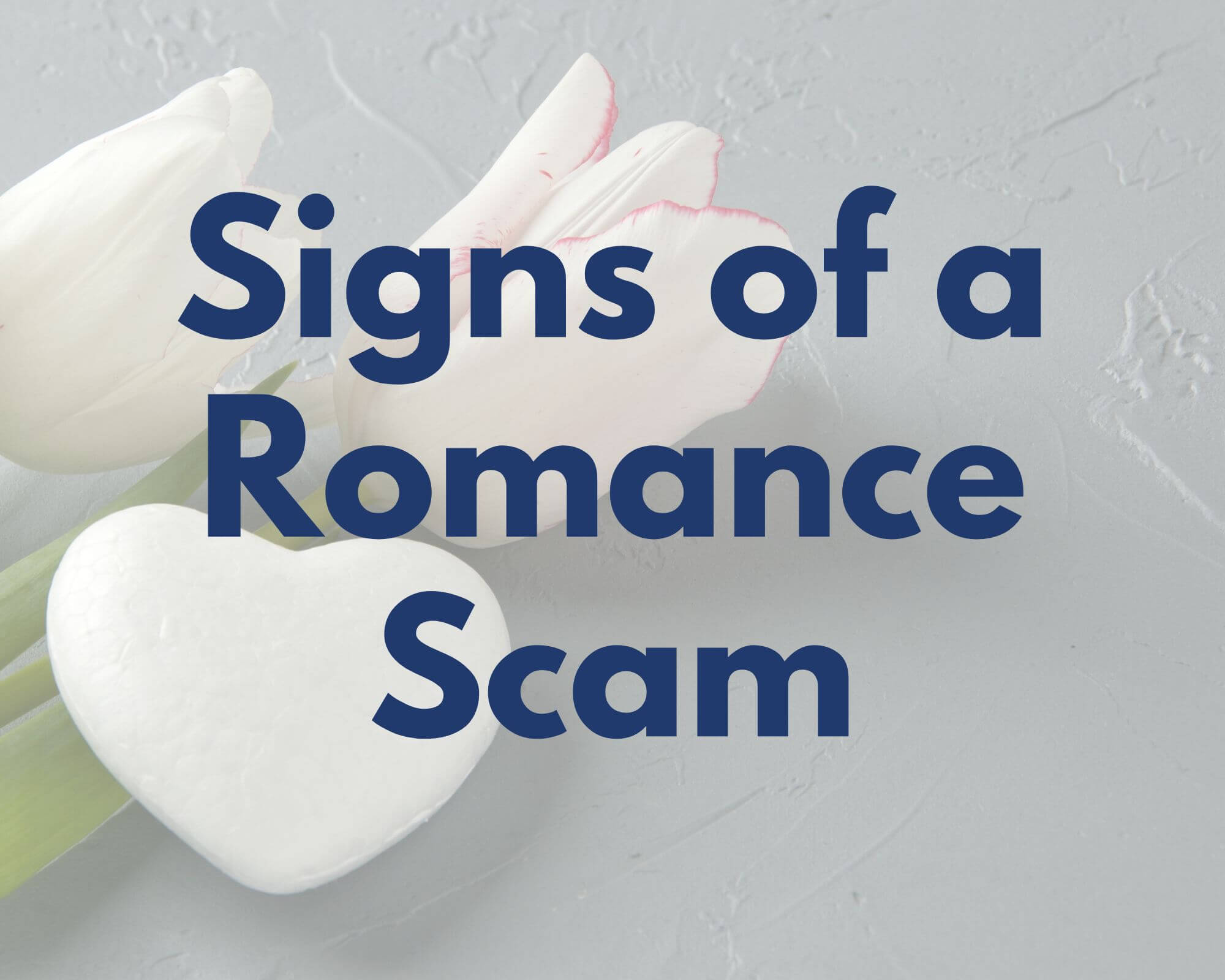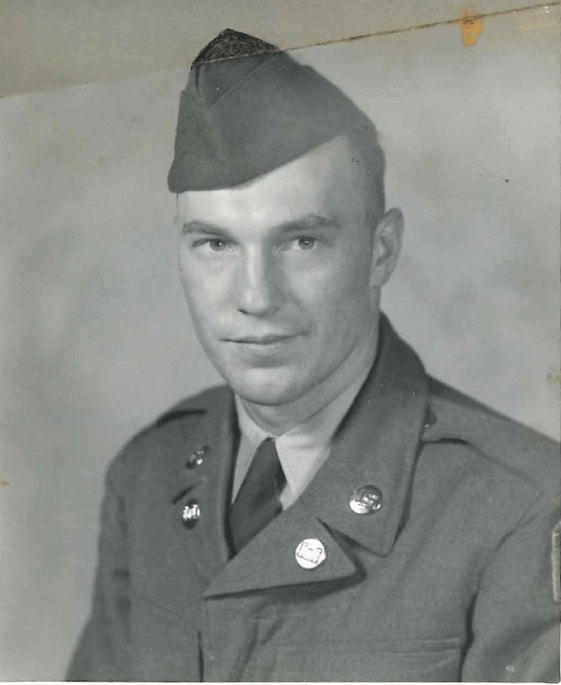Everything you love about your First National Bank of Moose Lake debit card, now on your mobile device. You can stop digging through your wallet for your card. Use your mobile device to pay with your debit card in seconds. It’s as easy as holding your mobile device near the payment terminals!
How Mobile Wallet Works
- Download the mobile wallet app for your device.
- Add your debit card information to the mobile wallet app.
- When you check out at participating merchants, access the mobile wallet app and choose your debit card. If you’re making an in-store purchase, just hold your mobile device at the terminal.
If you have any questions please call 218-485-4441 for assistance.
Mobile Wallet FAQs
What is a Mobile Wallet?
Mobile wallets are smart phone apps. First National Bank of Moose Lake offers Apply Pay, Google Pay and Samsung Pay as options to enter and store your debit and credit cards.
Why do people like it?
Convenience and Security!
- You can use mobile wallet at more than a million stores across the U.S.
- Mobile wallets provide more security because they use random payment codes that change with every transaction, so the process is actually more secure than using your physical card.
Apple Pay is a trademark of Apple Inc. Google Pay is a trademark of Google LLC. Samsung Pay is a trademark of Samsung Electronics Co., Ltd.